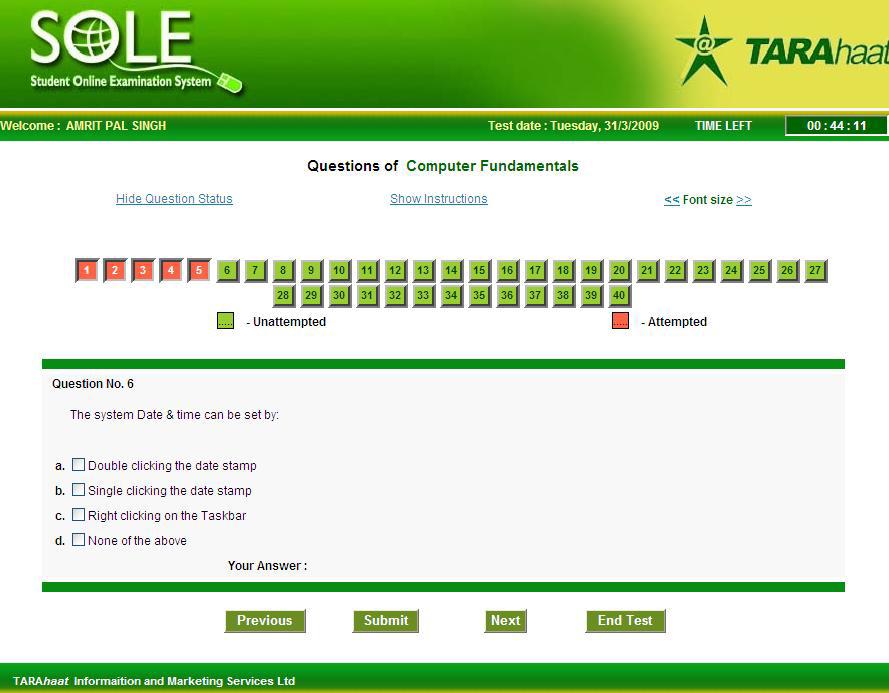|
SOLE: Defining Roles and Responsibilities
SOLE (Student On line Examination System) is a web-based application used to conduct online examinations for eligible students at TARA Kendras where broadband facility is available. Objectives The main objective of SOLE is to thoroughly evaluate the candidate through an online examination system which will allow the student to answer objective type of questions with multiple choices. The system also verifies the eligibility criteria for any student, and allows a student multiple attempts (keeps track of results each time the examination is taken). Results of the examinations are released immediately after the completion of the examination. SOLE provides secure transactions, as question papers are not revealed before time. It also provides for situations when the internet links are broken or there is a power outage. Examination certification is handled by the system. Student photographs are also printed on certain types of certificates as per the requirements. Currently, this system handles examinations in English, Hindi and Punjabi languages and the student has to indicate the language at the time of course registrations. SOLE will save many hours of manual work and effort currently being put in the entire process of conducting examinations. Salient Features SOLE is integrated with TOTS (Territories Office Tracking System) for verification of student eligibility for exams like checking the student status, student payments status and drop out status. This system also tracks the number of examinations given by any student, calculating their marks at the end of an examination. It even allows a student to improve his or her marks through multiple attempts. SOLE has a flexible and secure system of granting users access and rights, depending on their defined roles and responsibilities. Records of administrative processing (like ID and password request, request of certificate) are all maintained at the head office and the territory office. All the requests or recommendations are sent by the territory office and are checked and processed by the head office. Subsequently, IDs and passwords are generated for each eligible student. The question bank is generated by TARAgyan and has varying difficulty levels. TARAgyan keeps the question bank regularly updated. The questions are generated randomly. The system provides secure transactions - question papers are not revealed before time – and provides for situations when internet linkage is disrupted. While attempting an exam, if the power fails or internet connection breaks, the system automatically saves the answers that the students have attempted. The next time when the students log in, they can continue the exam from the point they had left off. The difficulty level for the examination is regularly maintained.
Security Measures The student User ID and login password will be not remain valid after completion of the examination. Multiple logins with the same ID are not allowed in SOLE. If someone tries to log in with the same ID, the user will be automatically logged out with a message. Complete records are kept of student log in attempts. SOLE has its own interface. Once the examination starts, the student cannot use the internet connection for any further references or help. The browser will not have minimise and maximisation option for security reasons so that the student will not be allowed to access outside the TARAhaat browser. Also, the Refresh button is disabled, so that the timer cannot be refreshed. Coverage OF SOLE Currently, the BIT module is covered in English, Hindi and Punjabi. Other courses will be added later as per the requirement of TARAGyan .Editing of the question bank is done by TaraGyan whenever required by the facility provided to the facilitators. It can be extended to cover any objective type of examination required to be conducted on line. Other Features The individual scores and combined results of the examinations will be available to students when the results, along with the percentage, will be displayed and printed. All the eligible students are listed for certification after they pass out. Then eligible students are verified by the territories and the selected student requests are sent to the head office for issuing certificates. The head office checks all the details of the students after the certificate is generated. Many reports like requests for ids, exams, results, certificates, details of exams, papers, question banks, etc., can be used to retrieve and present data in a formatted manner. The information on reports can be arranged in different ways .The user can generate different types of reports, manipulating the database. Some reports are simple and contain a list of the records in database for the future. This helps in making important decisions and can be printed or emailed easily. This system is currently operational from June 2009. It has been developed with SQL server as a database and Net 2.0. It allows flexible generation of reports both in text and .xls format. q Namita Kumari ysaini@tarahaat.com
|